Discover how to create your team's report with Tony. Just start adding blocks!
Tony is a conversational assistant dedicated to creating reports from conversations. Reports are built with blocks. Everything in Tony is a "block". A text block, Voice notes block, and many others.
Shortcuts
Start adding blocks to create your report.
Adding block is easy, there are two ways to add blocks.
Deleting is as easy as adding.
Any block can be dragged and dropped around the Report.
Special Blocks to fit every conversation into each report.
From plain text to more advanced formats, it is simple to pimp your report with Tony.
From voice to text in seconds. Really helpful for summarizing key points from a conversation, presenting ideas, or just adding any content that would be too long to write down manually.
Perfect to add code in the report. The code block accept any language and come with formatting automation.
You’re working on something really serious if you need tables. Add tables to your report.
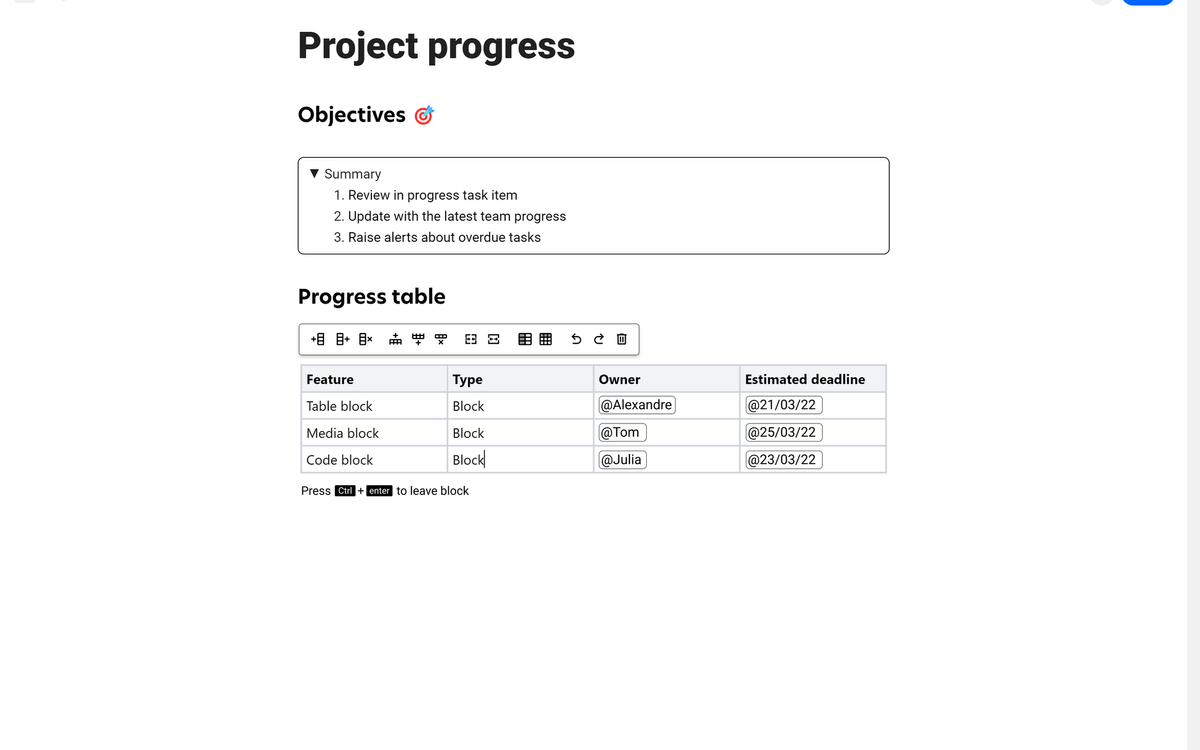
Soon you will get the option to add, view, and play several types of media right in your report.
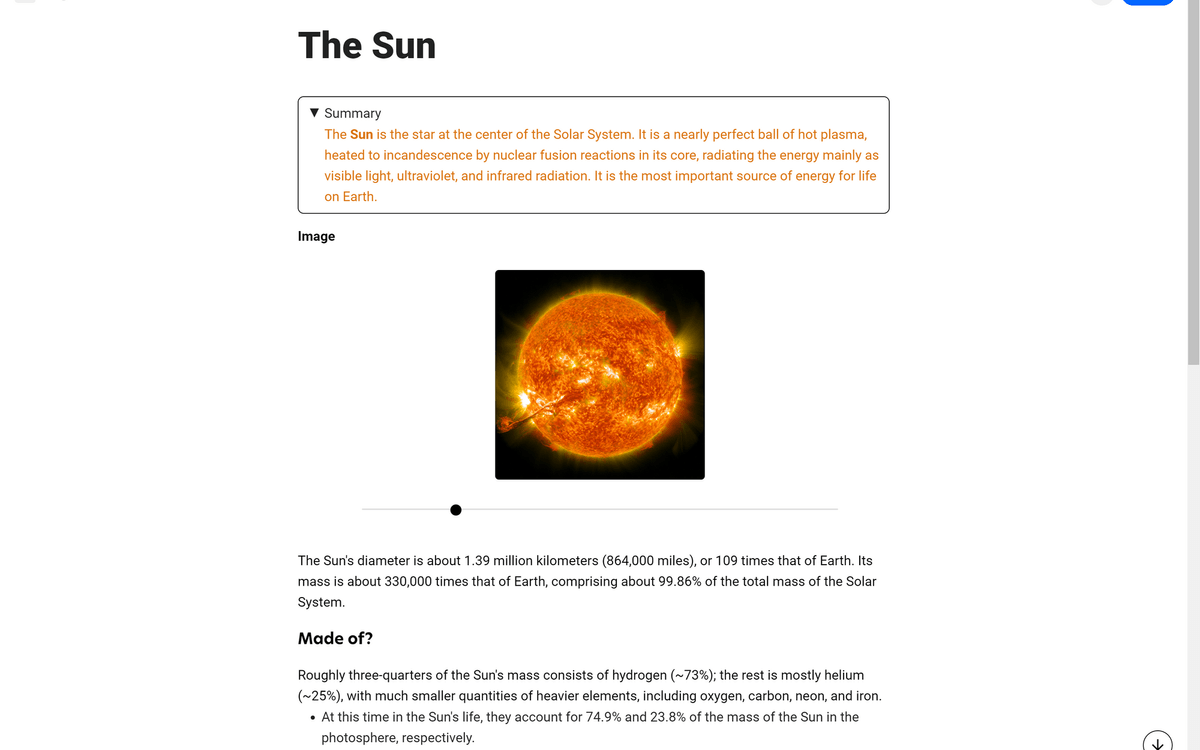
Looking for something else? Find answers in our help center -->.
No credit card needed.